31 Jul “Insider Advice: How To Get More YouTube Views Using Google Adwords”
How to Promote Your YouTube Videos With Google AdWords
You’ve probably tried boosting your posts on Facebook, and maybe you’ve even run a few ads
on Instagram, but have you ever considered how powerful Google’s search network can be for
advertising your music?
Google Adwords can be used to drive traffic to your artist website, but
for the purpose of this guide, we will focus on getting traffic to your YouTube videos.
Setting Up an AdWords Campaign
When you know your audience and create awesome videos that offer value to that audience, promoting videos with AdWords can help grow your YouTube channel. AdWords campaigns can give your channel extra momentum and boost organic growth.
To start, you need an AdWords account. If you don’t have one, you can sign up for free here. Next, link your AdWords account to your YouTube Channel. Here’s how:
- Click the Tools, Billing, and Settings icon (it looks like a wrench on the top right corner)
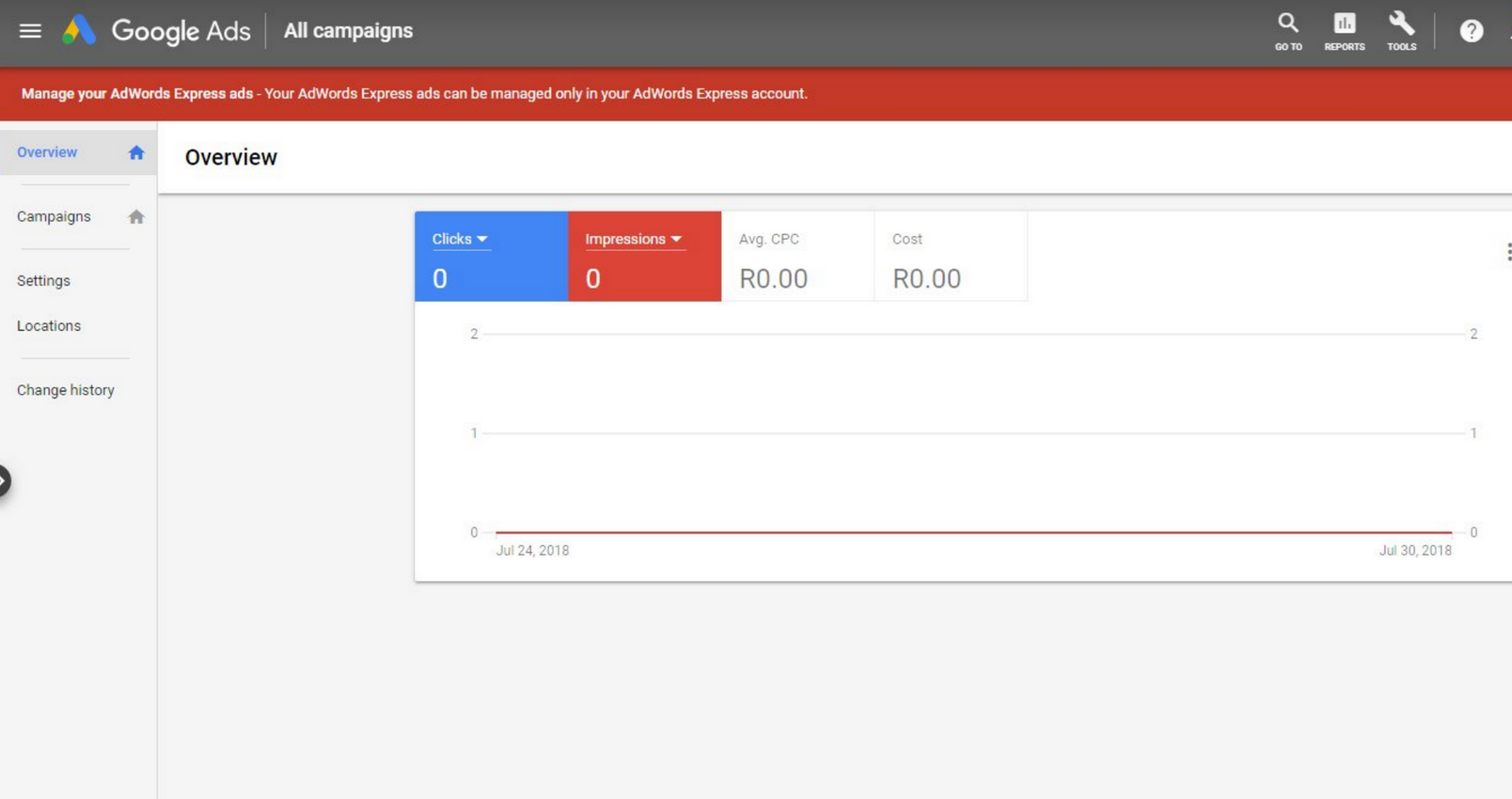
- Select Linked Accounts, and click YouTube.
- Follow the on-screen instructions to complete the process.
Now You’re Ready To Create A New Campaign. To Do This:
- In the left-hand column, select Campaigns.
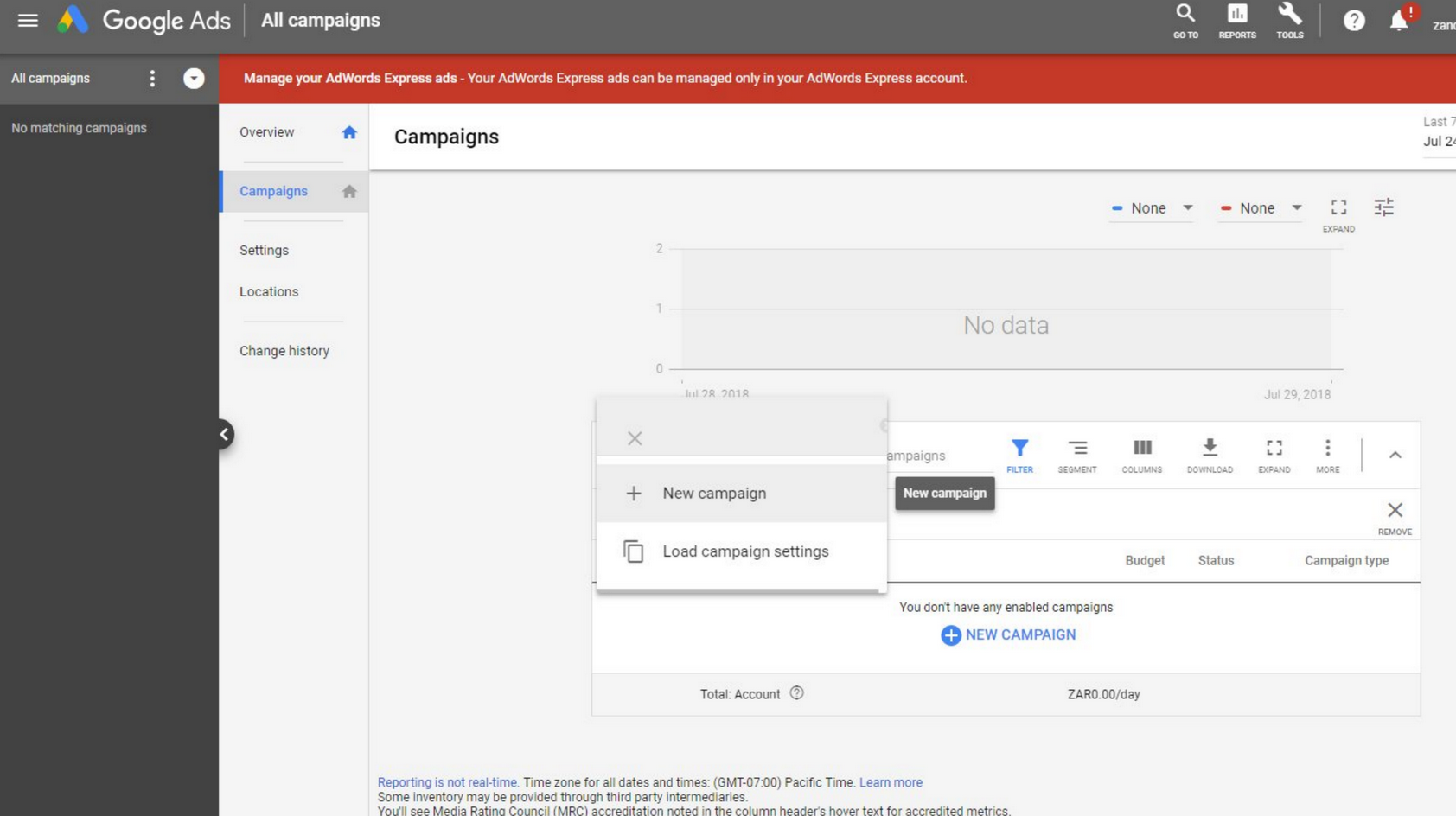
- Click the + sign icon in the blue circle
- Select New Campaign from the menu that appears.
- In the Campaign Type screen that appears, select the Video option.
- You can then choose one of two goals for your AdWords campaign or create the campaign without a goal:
- Brand Awareness and Reach: When you select Brand Awareness and Reach, your ad can reach a lot of people for a small amount of money, but it won’t appear in search results. This goal is recommended for vloggers who are interested in surfacing their channel and content to new viewers and subscribers.
- Product and Brand Consideration: Using this goal means your ad will appear in YouTube search results as people are researching or shopping for products. This goal is recommended for promoting a product, tool or service to likely consumers.
Budget And Setting Tips
Next, set the budget and other details for your campaign. AdWords uses a cost-per-click (CPC) model, which means that you only get charged when someone actually clicks on your ad, no matter how many times it’s shown. You can set whatever daily budget you’re comfortable with, and you can rest assured that you’ll never spend more than that amount per day. A good starting budget is R30 per day.
In the Networks area, clear the Video Partners on the Display Network checkbox so that your ads don’t appear on irrelevant websites. You’re trying to promote your YouTube video on YouTube, so you want your ad to appear only in YouTube search. The idea is that you want people in a vlog-watching mindset to see your ad. Frequency capping allows you to limit how many times an individual user sees your ad. You can cap impressions as well as views. For in-stream placement, cap views. For discovery placement, cap impressions.
AdWords defines an impression as any time your ad is shown. For AdWords to count a view for frequency-capping purposes, users need to engage with your ad or watch your video for at least 30 seconds (or the whole video if it’s shorter than 30 seconds). To maximize your budget, it’s crucial to limit impressions to two per day (or 5 to 10 per week).
Create The Ad For Your Video
Now you can start adding videos you want to promote. To create your first ad, scroll down to the area for creating an ad.
Paste the link to a YouTube video and choose the ad type: in-stream or discovery. (The bumper ad type doesn’t apply to the technique in this article.)
Pick an auto-generated photo that will appear in your ad. One of the options will be the thumbnail you designed for the video.
Next, add a title and description for your ad.
Tip: It’s important to run your video ad when you upload the video. Although your new video won’t have tons of viewers within minutes, you’ll have some views, and the AdWords boost can help your video get more organic reach from the YouTube algorithm.
If the video has a certain volume in a short period, the organic reach snowballs, and you maximize the impact of your ad even with a limited budget. Using AdWords to promote your YouTube videos can boost their visibility on the platform and help you grow your channel. The extra visibility that ads give your videos will add momentum to your organic reach.
Author Credits;



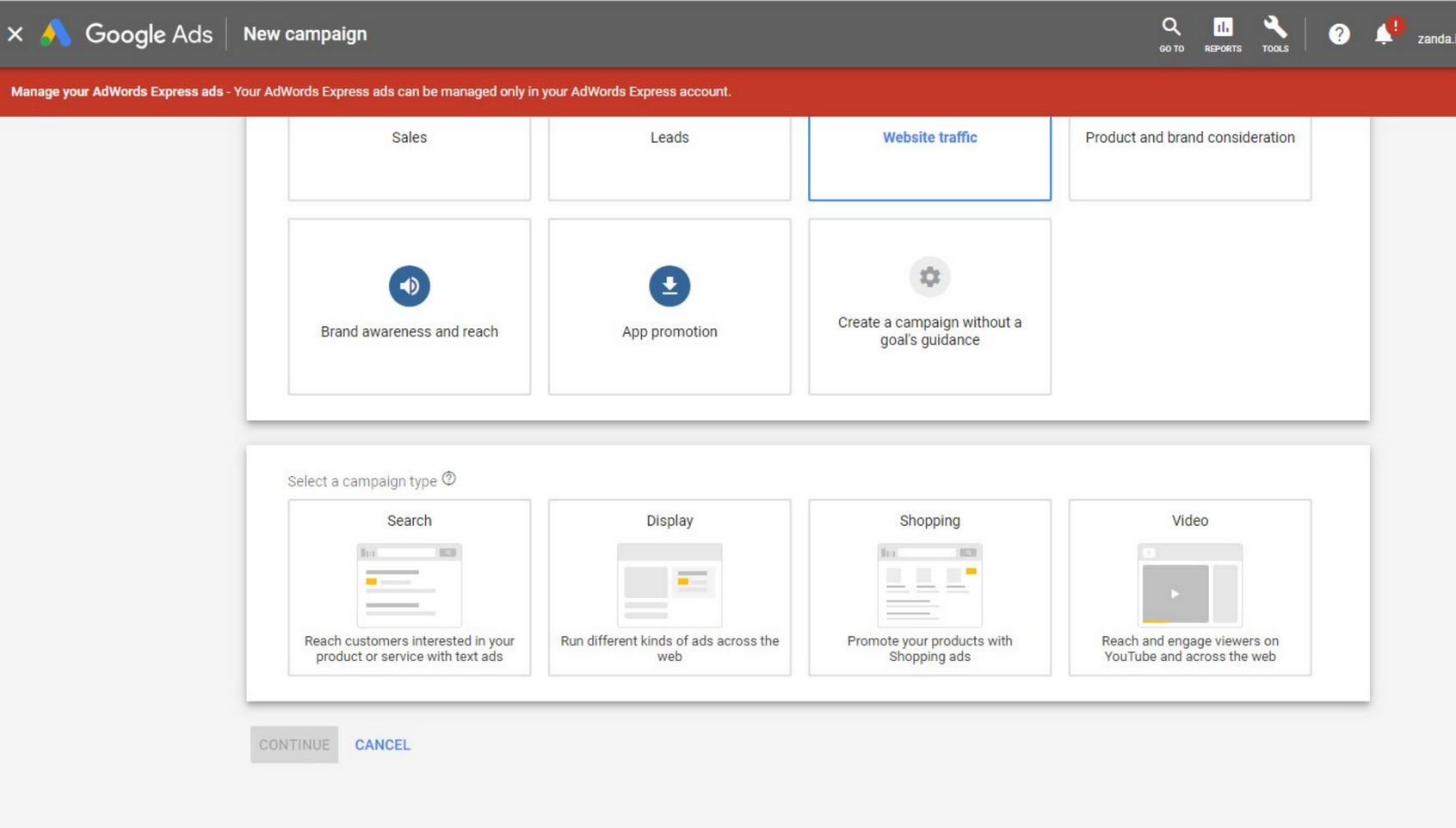
Sorry, the comment form is closed at this time.